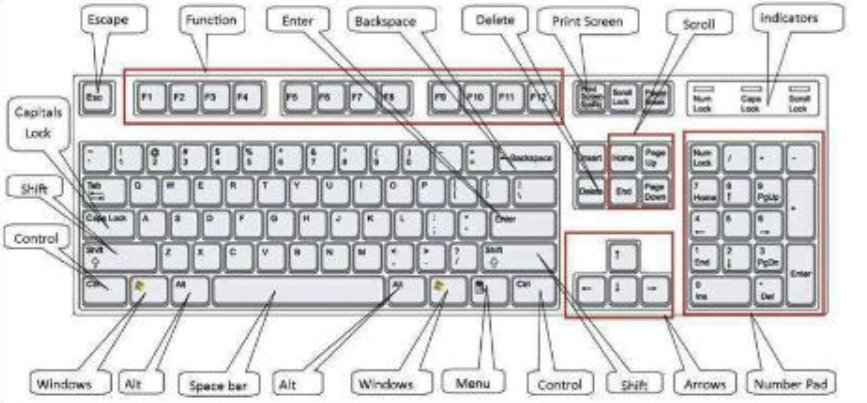List
of Control Key Shortcuts
Ctrl+A These two keys will select all text or other objects.
Ctrl+B Bold highlighted text.
Ctrl+C Copy any selected text or another object.
Ctrl+D Bookmark an open web page or open font window in Microsoft Word.
Ctrl+E Center text.
Ctrl+F Open find window.
Ctrl+G Open Find in a browser and word processors.
Ctrl+H Open the Find and Replace in Notepad, Microsoft Word, and WordPad
Ctrl+I Italicize text.
Ctrl+J View downloads in browsers and set justify alignment in Microsoft
Word.
Ctrl+K Create a hyperlink for the highlighted text in Microsoft Word and
many HTML editors.
Ctrl+L Select address bar in a browser or left align text in a word
processor.
Ctrl+M Indent selected text in word processors and other programs.
Ctrl+N Create a new page or document.
Ctrl+O Open a file in most programs.
Ctrl+P Open a print window to print the page you're viewing.
Ctrl+R Reload page in browser or right align text in a word processor.
Ctrl+S Save the document or file.
Ctrl+T Create a new tab in an Internet browser or adjust tabs in word
processors.
Ctrl+U Underline selected text.
Ctrl+V Paste any text or another object that has been copied.
Ctrl+W Close open tab in a browser or close a document in Word.
Ctrl+X Cut selected text or another object.
Ctrl+Y These keys will redo any undo action.
Ctrl+End Moves cursor to the end of a document instead of end of the line.
Ctrl+Z Pressing these two keys will undo any action.
Ctrl+Esc Open the Windows Start Menu.
Ctrl+Tab Switch between open tabs in browsers or other tabbed programs.
Ctrl+Shift+Tab will go backwards (right to left).
Also see;
· More Control Keys in Computer A-Z ➨ Control Key Shortcuts (With Diagrams and Photos)
List of Common Control Key Shortcuts
· Ctrl+A These
two keys will select all text or other objects.
· Ctrl+B Bold
highlighted text.
· Ctrl+C Copy
any selected text or another object.
· Ctrl+D Bookmark
an open web page or open font window in Microsoft Word.
· Ctrl+E Center
text.
· Ctrl+F Open
find window.
· Ctrl+G Open
Find in a browser and word processors.
· Ctrl+H Open
the Find and Replace in Notepad, Microsoft Word, and WordPad
· Ctrl+I Italicize
text.
· Ctrl+J View
downloads in browsers and set justify alignment in Microsoft Word.
· Ctrl+K Create
a hyperlink for the highlighted text in Microsoft Word and many HTML editors.
· Ctrl+L Select
address bar in a browser or left align text in a word processor.
· Ctrl+M Indent
selected text in word processors and other programs.
· Ctrl+N Create
a new page or document.
· Ctrl+O Open
a file in most programs.
· Ctrl+P Open
a print window to print the page you're viewing.
· Ctrl+R Reload
page in browser or right align text in a word processor.
· Ctrl+S Save
the document or file.
· Ctrl+T Create
a new tab in an Internet browser or adjust tabs in word processors.
· Ctrl+U Underline
selected text.
· Ctrl+V Paste
any text or another object that has been copied.
· Ctrl+W Close
open tab in a browser or close a document in Word.
· Ctrl+X Cut
selected text or another object.
· Ctrl+Y These
keys will redo any undo action.
· Ctrl+End Moves
cursor to the end of a document instead of end of the line.
· Ctrl+Z Pressing
these two keys will undo any action.
· Ctrl+Esc Open
the Windows Start Menu.
· Ctrl+Tab Switch
between open tabs in browsers or other tabbed programs.
· Ctrl+Shift+Tab Will
go backwards (right to left).
· Ctrl+⇧ Shift+Z Redo
· [Ctrl+[]
Decrease font size
· Ctrl+]
Increase font size
· Ctrl+= Toggle
font subscript
· Ctrl+⇧ Shift+= Toggle font superscript
· Ctrl+End
Bottom(end of document or window)
· Ctrl+Home Top
(start of document or window)
· Ctrl+Insert
Copy
· Ctrl+PgDn Next
tab
· Ctrl+PgUp Previous
tab
· Ctrl+Tab ↹ Next window or tab
· Ctrl+⇧ Shift+Tab ↹ Previous window or
tab
· Ctrl+← Previous
word
· Ctrl+→ Next
word
· Ctrl+Delete Delete
next word
· Ctrl+←Backspace
Delete previous word
· Ctrl+Alt+←Backspace
Restart X11
· Ctrl+Alt+↑ Rotate
screen right-side up
· Ctrl+Alt+↓ Rotate
screen upside down
· Ctrl+Alt+← Rotate
screen left
· Ctrl+Alt+→ Rotate
screen right
· Ctrl+⇧ Shift+Esc Open task manager
· Ctrl+Alt+Del Reboot;
Open task manager or session options
20 Common Microsoft Word Shortcut Keys
· Ctrl+W →
Close the active window / document.
· Ctrl+Z →
Undo an action.
· Ctrl+Y →
Redo the last action or repeat an action.
· Ctrl+S →
Save a document.
· Ctrl+P →
Print a document.
· Ctrl+K →
Insert a hyperlink.
· Alt+Left →
Arrow Go back one page.
· Alt+Right →
Arrow Go forward one page.
· Ctrl+C →
Copy selected text or graphics to the Office Clipboard.
· Ctrl+V →
Paste the most recent addition to the Office Clipboard.
· Ctrl+Shift+A →
Format all letters as capitals.
· Ctrl+B →
Applies or removes bold formatting.
· Ctrl+I →
Applies or removes italic formatting.
· Ctrl+= →
Apply subscript formatting (automatic spacing).
· Alt, F, A →
Save As.
· Alt, S, T, I →
Insert Table of Contents.
· Alt, S, T, R →
Remove Table of Contents.
· Alt, W,
F → Full Screen Reading – View > Document Views > Full Screen
Reading.
· Alt, W,
R → Ruler. View > Show/Hide > Ruler.
· Alt, F,
X → Exit Word.
Other Common Keyboard Shortcuts → Action
Windows key → Open or close Start Menu.
Windows key + A → Open Action center.
Windows key + C → Open Cortana in listening mode.
Windows key + D → Display or hide the desktop.
Windows key + E → Open File Explorer.
Windows key + G → Open Game bar when a game is open.
Windows key + H → Open the Share charm.
Windows key + I → Open Settings.
Windows key + K → Open the Connect quick action.
Windows key + L → Lock your PC or switch accounts.
Windows key + M → Minimize all windows.
Windows key + R → Open Run dialog box.
Windows key + S → Open Search.
Windows key + U → Open Ease of Access Center.
Windows key + X → Open Quick Link menu.
Windows key + Number → Open the app pinned to the taskbar in the
position indicated by the number.
Windows key + Left arrow key → Snap app windows left.
Windows key + Right arrow key → Snap app windows right.
Windows key + Up arrow key → Maximize app windows.
Windows key + Down arrow key → Minimize app windows.
Windows key + Comma → Temporarily peek at the desktop.
Windows key + Ctrl + D → Add a virtual desktop.
Windows key + Ctrl + Left or Right arrow → Switch between virtual
desktops.
Windows key + Ctrl + F4 → Close current virtual desktop.
Windows key + Enter → Open Narrator.
Windows key + Home → Minimize all but the active desktop window
(restores all windows on second stroke).
Windows key + PrtScn → Capture a screenshot and save in Screenshots
folder.
Windows key + Shift + Up arrow → Stretch the desktop window to the
top and bottom of the screen.
Windows key + Tab → Open Task view.
Windows key + "+" key → Zoom in using the magnifier.
Windows key + "-" key → Zoom out using the magnifier.
Ctrl + Shift + Esc → Open Task Manager.
Alt + Tab → Switch between open apps.
Alt + Left arrow key → Go back.
Alt + Right arrow key → Go forward.
Alt + Page Up → Move up one screen.
Alt + Page down → Move down one screen.
Ctrl + Alt +Tab → View open apps
Ctrl + C → Copy selected items to clipboard.
Ctrl + X → Cut selected items.
Ctrl + V → Paste content from clipboard.
Ctrl + A → Select all content.
Ctrl + Z → Undo an action.
Ctrl + Y → Redo an action.
Ctrl + D → Delete the selected item and move it to the Recycle Bin.
Ctrl + Esc → Open the Start Menu.
Ctrl + Shift → Switch the keyboard layout.
Ctrl + Shift + Esc → Open Task Manager.
Ctrl + F4 → Close the active window.
Other Common Keyboard Shortcuts → Action
Windows key → Open or close Start Menu.
Windows key + A → Open Action center.
Windows key + C → Open Cortana in listening mode.
Windows key + D → Display or hide the desktop.
Windows key + E → Open File Explorer.
Windows key + G → Open Game bar when a game is open.
Windows key + H → Open the Share charm.
Windows key + I → Open Settings.
Windows key + K → Open the Connect quick action.
Windows key + L → Lock your PC or switch accounts.
Windows key + M → Minimize all windows.
Windows key + R → Open Run dialog box.
Windows key + S → Open Search.
Windows key + U → Open Ease of Access Center.
Windows key + X → Open Quick Link menu.
Windows key + Number → Open the app pinned to the taskbar in the position indicated by the number.
Windows key + Left arrow key → Snap app windows left.
Windows key + Right arrow key → Snap app windows right.
Windows key + Up arrow key → Maximize app windows.
Windows key + Down arrow key → Minimize app windows.
Windows key + Comma → Temporarily peek at the desktop.
Windows key + Ctrl + D → Add a virtual desktop.
Windows key + Ctrl + Left or Right arrow → Switch between virtual desktops.
Windows key + Ctrl + F4 → Close current virtual desktop.
Windows key + Enter → Open Narrator.
Windows key + Home → Minimize all but the active desktop window (restores all windows on second stroke).
Windows key + PrtScn → Capture a screenshot and save in Screenshots folder.
Windows key + Shift + Up arrow → Stretch the desktop window to the top and bottom of the screen.
Windows key + Tab → Open Task view.
Windows key + "+" key → Zoom in using the magnifier.
Windows key + "-" key → Zoom out using the magnifier.
Ctrl + Shift + Esc → Open Task Manager.
Alt + Tab → Switch between open apps.
Alt + Left arrow key → Go back.
Alt + Right arrow key → Go forward.
Alt + Page Up → Move up one screen.
Alt + Page down → Move down one screen.
Ctrl + Alt +Tab → View open apps
Ctrl + C → Copy selected items to clipboard.
Ctrl + X → Cut selected items.
Ctrl + V → Paste content from clipboard.
Ctrl + A → Select all content.
Ctrl + Z → Undo an action.
Ctrl + Y → Redo an action.
Ctrl + D → Delete the selected item and move it to the Recycle Bin.
Ctrl + Esc → Open the Start Menu.
Ctrl + Shift → Switch the keyboard layout.
Ctrl + Shift + Esc → Open Task Manager.
Ctrl + F4 → Close the active window.
Other Common Keyboard Shortcuts → Action
Windows key → Open or close Start Menu.
Windows key + A → Open Action center.
Windows key + C → Open Cortana in listening mode.
Windows key + D → Display or hide the desktop.
Windows key + E → Open File Explorer.
Windows key + G → Open Game bar when a game is open.
Windows key + H → Open the Share charm.
Windows key + I → Open Settings.
Windows key + K → Open the Connect quick action.
Windows key + L → Lock your PC or switch accounts.
Windows key + M → Minimize all windows.
Windows key + R → Open Run dialog box.
Windows key + S → Open Search.
Windows key + U → Open Ease of Access Center.
Windows key + X → Open Quick Link menu.
Windows key + Number → Open the app pinned to the taskbar in the position indicated by the number.
Windows key + Left arrow key → Snap app windows left.
Windows key + Right arrow key → Snap app windows right.
Windows key + Up arrow key → Maximize app windows.
Windows key + Down arrow key → Minimize app windows.
Windows key + Comma → Temporarily peek at the desktop.
Windows key + Ctrl + D → Add a virtual desktop.
Windows key + Ctrl + Left or Right arrow → Switch between virtual desktops.
Windows key + Ctrl + F4 → Close current virtual desktop.
Windows key + Enter → Open Narrator.
Windows key + Home → Minimize all but the active desktop window (restores all windows on second stroke).
Windows key + PrtScn → Capture a screenshot and save in Screenshots folder.
Windows key + Shift + Up arrow → Stretch the desktop window to the top and bottom of the screen.
Windows key + Tab → Open Task view.
Windows key + "+" key → Zoom in using the magnifier.
Windows key + "-" key → Zoom out using the magnifier.
Ctrl + Shift + Esc → Open Task Manager.
Alt + Tab → Switch between open apps.
Alt + Left arrow key → Go back.
Alt + Right arrow key → Go forward.
Alt + Page Up → Move up one screen.
Alt + Page down → Move down one screen.
Ctrl + Alt +Tab → View open apps
Ctrl + C → Copy selected items to clipboard.
Ctrl + X → Cut selected items.
Ctrl + V → Paste content from clipboard.
Ctrl + A → Select all content.
Ctrl + Z → Undo an action.
Ctrl + Y → Redo an action.
Ctrl + D → Delete the selected item and move it to the Recycle Bin.
Ctrl + Esc → Open the Start Menu.
Ctrl + Shift → Switch the keyboard layout.
Ctrl + Shift + Esc → Open Task Manager.
Ctrl + F4 → Close the active window.